
 Envy 5540
Envy 5540

 Envy 5541
Envy 5541

 Envy 5542
Envy 5542

 Envy 5543
Envy 5543

 Envy 5544
Envy 5544

 Envy 5545
Envy 5545

 Envy 5546
Envy 5546

 Envy 5547
Envy 5547

 Envy 5548
Envy 5548

 Envy 5640
Envy 5640

 Envy 5642
Envy 5642

 Envy 5643
Envy 5643

 Envy 5644
Envy 5644

 Envy 5646
Envy 5646

 Envy 5660
Envy 5660

 Envy 5664
Envy 5664

 Envy 5665
Envy 5665

 Envy 7640
Envy 7640
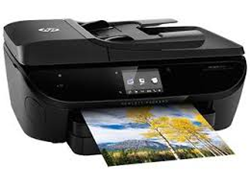
 Envy 7643
Envy 7643

 Envy 7644
Envy 7644

 Envy 7645
Envy 7645

 OfficeJet 200 Mobile
OfficeJet 200 Mobile

 OfficeJet 250 Mobile
OfficeJet 250 Mobile

 OfficeJet 5740
OfficeJet 5740

 OfficeJet 5741
OfficeJet 5741

 OfficeJet 5742
OfficeJet 5742

 OfficeJet 5743
OfficeJet 5743

 OfficeJet 5744
OfficeJet 5744

 OfficeJet 5745
OfficeJet 5745

 OfficeJet 5746
OfficeJet 5746

 OfficeJet 8040
OfficeJet 8040

 OfficeJet 8045
OfficeJet 8045
Simply press the paper feed button. This will stop the lights flashing and you can continue printing as normal.
Your cartridge is not actually empty. It has been remanufactured and the ink levels cannot be reset. Continue printing as normal until all of the ink is used.
The working parts of the printer and cartridge are delicate and need to be in the correct condition to function correctly. Sometimes a little dirt or ink can prevent the cartridge from working. Remove the cartridge from the printer and gently clean the gold coloured electrical contacts on the cartridge and the contacts on your printer with some moist tissue. Reinstall the cartridge and attempt to print again.
Unfortunately your cartridge has developed an electrical fault and will not work. Please return the cartridge to your store for a replacement.
There may be air trapped in your cartridge’s printhead. Please run a cleaning cycle according to your printer’s instructions and try to print again.
There may be a small blockage in your cartridge’s printhead. Remove the cartridge and try wiping the printhead from back to front a few times with a moist tissue. You should soon see a black line or a three colour line on the tissue. Reinstall the cartridge and attempt to print again.
First check to make sure that you have removed the clip and/or tape from the cartridge before attempting installation. If you have, then make sure that your printer is listed in the ‘Compatible With’ section.
Do not remove this chip.
With this chip in place, your cartridge can be inserted into your printer and the correct ink levels will display on your status monitor. A message may appear that a previously used genuine HP cartridge has been installed, simply press Continue or OK and carry on printing as normal.
Printer manufacturers often use the roll out of their printer firmware updates to prevent you from choosing the origin and type of supplies you use in your printer. This has been done is ways such as blocking the use of remanufactured/recycled cartridges entirely, applying a 'cartridge lock' system that locks a cartridge's usage to a printer and introducing a new 'generation' of the same cartridge model to stop older, remanufactured cartridges being re-used.
Most printer manufacturers will prefer you to set your printer to automatically download and install their updates for this very reason. We suggest that you disable the automatic update option to allow you to continue to use remanufactured cartridges and also to recycle your cartridge after it has been used. By allowing your printer to update the firmware automatically you are risking being locked into only using the more expensive and less environmentally friendly original branded cartridges.
So we highly recommend switching off your printer's firmware automatic updates and dismissing future messages asking you to update your printer. These steps are a general guide to how to stop the updates, but please note that they will vary slightly depending on your exact printer model.
This is true for both original and remanufactured HP cartridges. The page yield displayed by HP is based on a 5% page coverage life test. That is, if you only fill 5% of your page, your cartridge will print for the given number of pages. If you print photos, graphics or even a full page of text, you will be using more than a 5% page coverage. So with normal everyday printing, the page yield listed by HP is unlikely to be the same page yield that you will get out of your cartridge.
